Austin LGBT Chamber Member Info Hub
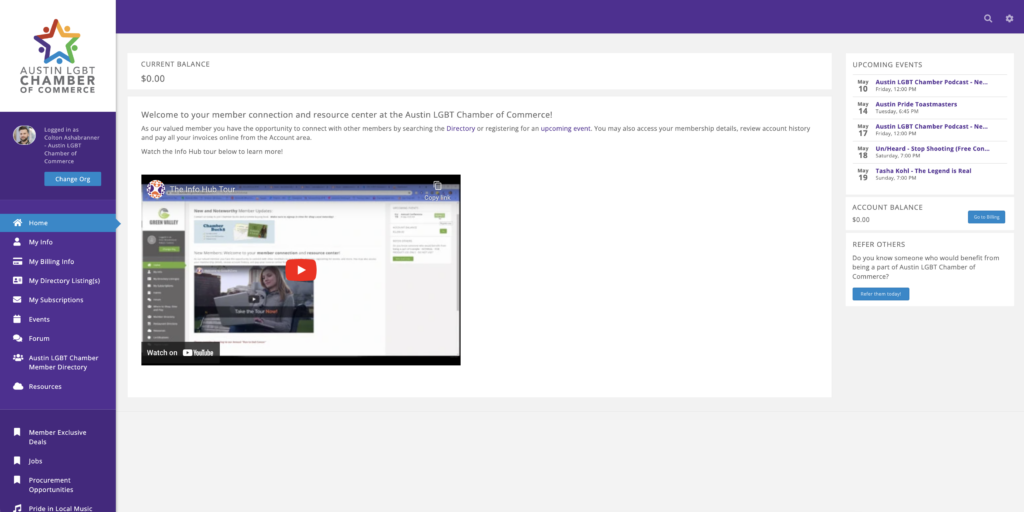
We are thrilled to share with you how you can use your new membership portal with the Austin LGBT Chamber! Through your new member info hub, you will be able to network, view Chamber events, share your contact information with other members for networking, gain access to resources, use our site to advertise events and deals, and recruit new employees!
Login here and make sure your contact profile is complete and up-to-date so others can successfully connect with you. Explore the site and have fun taking advantage of special members only access.
- Search the directory listing – your contact information and our other members are available in the “members only” hub.
- Personalized member listing page – included in the directory is your own information page on the website which can include a description area, location, logo, photos and contact details based on your membership level.
- Resources- being part of the Austin LGBT Chamber includes access to key sites, documents and other information to help you thrive in our community. Check out the resource area to learn more.
- Events – advertise your upcoming events to other members and/or on our public site. Login to create your event page and submit to us for review/approval. Also, check out and register for upcoming events on our calendar.
- Career Center– create a posting for any job openings you have available – gain visibility and help recruit new employees.
- Membership Exclusive Deals – offer promotions and discounts to Chamber members. Take advantage of deals offered by other members too!
Content is always changing; please help us ensure that yours is always updated so that we and others in the community can reach you. Please reach out to us if you have any questions regarding the Member Info Hub. Amy will be reaching periodically to help you optimize your member experience.
How to use your Member Info Hub
Log into your Member Info Hub. If you are a member and have not yet created your account, please create your login here.
Info Hub FAQ's
How do I give another employee at my organization access to the member portal?
Click "My Info" in the left sidebar. Next, click "Related Contacts" in the top navigation. Please enter their first name, last name, email address, and make sure the "Send Login Information" box at the bottom is checked.
How do I get my event on the Member Calendar?
How do I add photos to my event listing?
How do I add a job posting or Member Exclusive Deal to your website?
Click Jobs or Member Exclusive deals in the navigation bar on the left, and then click the blue "Add" button in the top right corner. Both options will be submitted for approval from Chamber Staff.
How do I make a payment on an open invoice?
Click "My Billing Info" in the left sidebar. You'll be able to see open invoices and apply payment.
How do I add or change my payment profile?
Click "My Billing Info" in the left sidebar. Then click "Autopay & Billing" from the top navigation. If you need assistance with billing, please email amy@austinlgbtchamber.com.
How do I update my organizations Directory Listing?
Not able to log in? Chamber staff is here to help.
Please make sure you are using the following link to access the Member Info Hub.
Reach out to Chamber Staff and we're happy to set up a virtual or in-person meeting to take a deeper dive into your Info Hub and maximizing your Chamber membership.